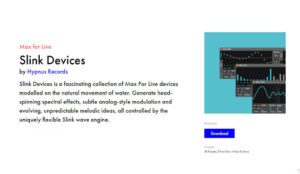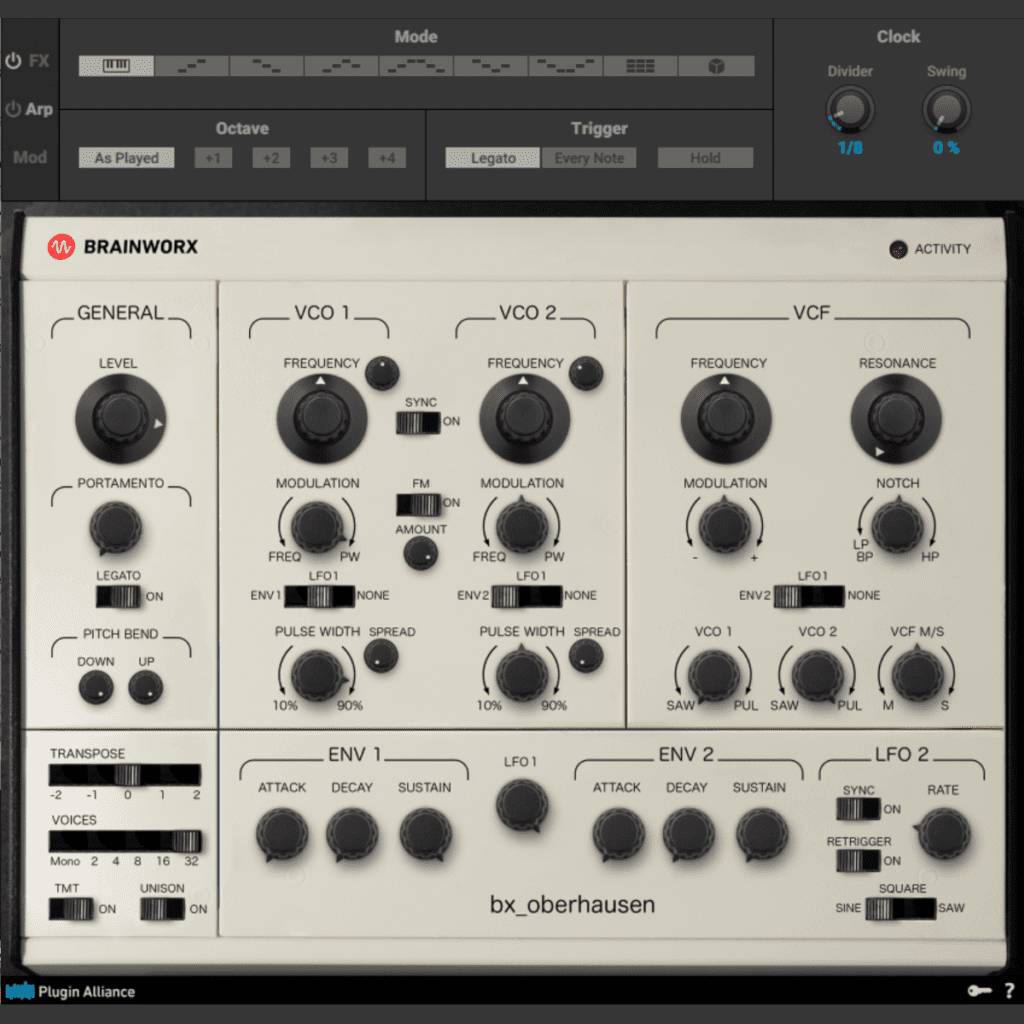
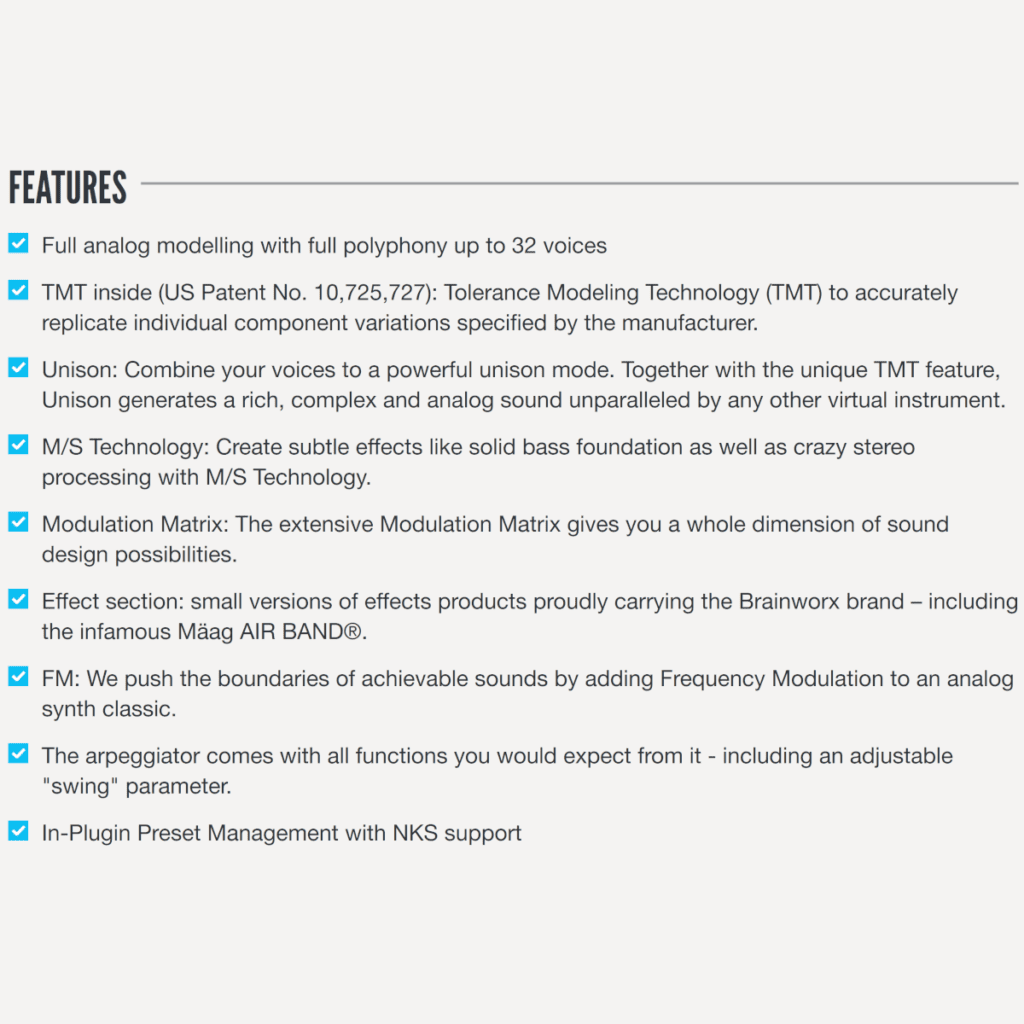
This week in our Tuesday weekly production live stream James took a look at the BX Oberhausen TMT Synthesiser (Free on the Soundwide Welcome bundle).
An emulation of the Oberheim synthesiser line, this is Brainworx first outing into the world of virtual instruments. They’ve premiered with a flash by implementing their patent-pending TMT (Tolerance Modelling) Technology into their initial product (more on that later). Let’s take a look at what it has to offer a young and dashing Neurofunk producer like myself!
Firstly, in the general panel, we have the main level pot for the 2 VCO’s. Below that are portamento and legato controls for the synthesiser. This is followed by the pitch bend which can be assigned to your MIDI controller. Finally, there are transposition, voicing, TMT, and Unison options.
TMT or Tolerance Modelling Technology means that every single voice within the voicing selector is handled and processed separately. This is meant to mimic the small anomalies between different channels (or voices of a synth in this case) that you would find on analogue equipment. If you ask an engineer who works with an analogue desk regularly, they’ll likely have favourite channels for different uses (Vox, guitar etc). This is what the TMT technology emulates. So I guess in this application it’s processing every voice slightly differently and the end sound is thicker/richer for it. Honestly, I could barely tell the difference when I was using it. It did give it some slight mid-range warmth which wasn’t there before however.
Moving to the oscillator panel, the synthesiser boasts 2 VCO’s (Voltage controlled Oscillators) with Frequency/ Pulse Width modulation on each VCO. The modulation can be controlled by either Envelope 1/ Envelope 2, or LFO 1. You also have frequency dials and detune dials for each VCO.
Below that is a static pulse width dial and a stereo spread which helps to create really wide, large sounds without the need for acres of post-processing. Always useful in this CPU-hungry universe.
Moving to the right (which is something you should never do politically but for a synth review it’s fine) we have the VCF (Voltage Controlled Filter). This has Band, Notch and LP/HP options controlled by the VCF Type Dial . This is located below the resonance dial within the VCF panel.
It’s a cool filter, you can automate the VCF type and switch between them. The notch filters are good for scooping mids out of a big dirty neuro bass in addition. There are the standard Frequency and Resonance dials, and also a modulation dial. When turned to the left this will reduce the cutoff frequency by the modulator selected (LFO 1/ ENV 1). If turned right it will increase the frequency.
Below that (I have literally no idea why these are the filter section and not the general section but waddoooiiiknoooow) are the volume controls for the two VCO’s. You can switch between Saw and Pulse Wave (not both) with this dial and also control the volume of each oscillator by dialling further into each respective waveform. Above this is the modulator selection switch and to the right is a dial for M/S processing.
Down at the bottom are the two envelope parameters (ADS in this case rather than ADSR) and controls for LFO 1 and LFO 2. LFO 1 is free rate and LFO 2 can be synced to your DAWs clock. The release time for the envelope is controlled by the decay parameter.
Before I forget there is also an FM switch and dial for frequency modulation of VCO1 with VCO2, another must for neuro bass.
Accessible through the icon in the top left of the screen, there are FX windows, a modulation matrix and an arpeggiator function. I found myself messing with the detune through LFO 2 to add some extra grit. FX has distortion, chorus, delay, reverb, flanger and something called air band which might be an exciter?

We managed to get quite a few decent noises out of this little freebie on stream over on Twitch. Thanks to our discord community for the feedback and for tuning in!. Catch that over on our channel (www.twitch.tv/stonx_music).
I found myself mostly detuning one pulse wave against the saw on VCO 1. Then I was just PW modulating the Pulse Oscillator and FMing the f**k out of it. It made nice gravelly distorted bassy sounds. That Metal 666 distortion unit is a right laugh (if a little, scratchy haha).
The modulation matrix is really nice and you can use a wide variety of parameters for a lot of versatility. This is definitely worth it if you’re looking for a free synth.
Words by James Clarke (Stonx and Stonx Music Co-Founder)